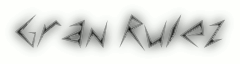
Welcome to my Symbian World
Here i will teach you how to successfully hack your Symbian smartphone to install any unsigned files and get rid of pop-up messages like
''Certificate Error''
or
''Certificate Error, Contact the Application Supplier''.
This method works for s60v3, s60v5 and Symbian^3 (all three tested). Just follow these easy steps:
WARNING!!! MOST IMPORTANT STEP: Please before we proceed, make sure that you don't have any Anti-virus software installed in your phone. When hacking a phone with Anti-virus installed can cause harm to your phone. Delete any Anti-virus software if you want to successfully hack your phone. Because we are going to install another Anti-virus so be alert and delete any Anti-virus app first.
STEP 1: Let's begin. First of all, install Xplore.sisx
here
STEP 2: Download ''tmquarantine.zip'' pack, it is nothing but some important files in it so do not open this zip file. Download it to any folder in your phone memory, except C:\. Download it
here
STEP 3: Now open Xplore and open the ''tmquarantine.zip'' file (only open it on Xplore). Click down so that you are highlighted on the tmquarantine pack. Like on this screenshot:
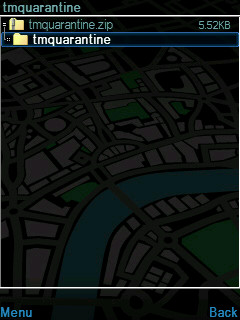
STEP 4: While highlighting on tmquarantine pack, now click Menu > File > Extract to... Like on this screenshot:

STEP 5: Now extract the tmquarantine pack to your phone memory C:\ ( it's the root memory). So that it will look like this:
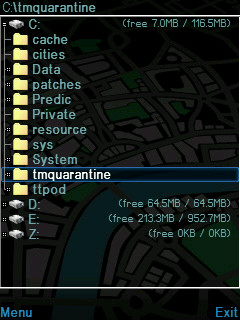
STEP 6: Done and now close Xplore. Download and install Mobile Security.sis antivirus software
here
STEP 7: Please be careful with this Anti-virus software. Do what i say - Open it or it will automatically open. Click Options > Quarantine List > Options > Mark All > Options > Restore. Done and close and DELETE this Mobile Security anti-virus software. (sorry i can't take screenshots of this because my phone is already hacked and i'm unable to install this again). Just do what is mentioned above.
STEP 8: We're almost done and this is the final step. Now download and install Rompatcher Lite 3.1 software
here
Open Rompatcher 3.1 Lite. This is your hack software. You will see that the Install Server RP+ and Open4all RP+ are blue. This means that you cannot install unsigned files yet. Click Options > All Patches > Apply. It will turn green like this:
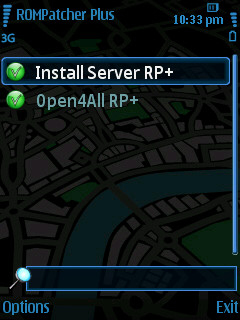
Hooray!! Phone hacked

After it turned green, please exit, switch off your phone and switch it on again to refresh. Open ROMPATCHER 3.1 > Options > All Patches > Apply. It turns green and exit Rompatcher. Now you can install any unsigned files, say goodbye to certificate errors. Note that you can Disable the patches (blue) at any time if you wish to. Just apply patches if you want to install any unsigned files. Enjoy!!!
Method brought to you by GraN.
Big thanks to CODeRUS and Dr.Web for the tools. Note that never again install any anti-virus software after phone was successfully hacked. It can cause your phone to keep switching off by itself if you install anti-virus on a hacked phone.
Menu
>>Full N-gage 2.0 Games
>>Tomb Raider 3D HD
>>Pinball Action
>>Lament Island 3D
>>Zelda Triology
>>Super Methane Bros
>>Giana's Return
>>Wave: Against Every Beat
>>Doom 64
>>CoRE Player™
Next page >>
©2012 GraNrulez.
133217
